PhotoStage Slideshow Producer has been designed to make slideshow creation a simple and rewarding task regardless of your computer skills. It allows you to combine photos, videos, and audio files in one single presentation, complete with arty effects, transitions, animations, text messages, etc. Its timeline-based interface makes the entire process highly intuitive, though you can always opt for the program’s convenient slideshow creation wizard.
You will find different buttons to help you add the different media files supported by the right track within the timeline. You can move them around, change their order, let the program sort them out for you, and place your background music right where you want it just by using your mouse. You can add extra blank slides where necessary and insert transitions between the various media files to smooth out the overall flow of the slideshow.
All media files can be edited and optimized to fit your preferences. Images can be cropped, rotated, and flipped to the right position; its brightness, color, and saturation values can be easily tweaked to produce stunning artistic effects; text can be added either to watermark your images or to add funny messages to your presentations, etc. Edits, effects, animations, transitions, etc., are easily applied by clicking on the many presets provided for each option. Then, you can customize them until the overall slideshow looks just the way you want it. To make sure it meets your expectations, you can preview your slideshow at any time and as many times as required. Note that the Quick Creation Slideshow (i.e., the program’s wizard) doesn’t allow for that level of customization – as compensation, it will create a perfect and fully automated slideshow for you in just a few clicks.
Once you’re happy with your slideshow, you can burn it to DVD, save it as a high-quality video file (720p, 1080p, etc.), upload it to social networks (Facebook, YouTube, and Flickr) without leaving the program, save it in video formats more suitable for portable devices, export it as a Flash file, etc. The possibilities are endless, and it is this high level of flexibility that makes this program an excellent slideshow creation tool suitable for all. If interested, there is a Pro edition licensed for commercial use and with a wider range of effects. However, as with many other NCH tools, there is a free version of the program available for download for those who intend to use PhotoStage Slideshow Producer at home on a non-for-profit basis.

Create attractive slideshows with your photos and burn them onto DVD or BluRay.
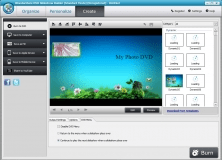
Turn your static photo collections into dynamic movies with effects and filters.

Express Points Free Presentation Software helps design you effective slideshows.
Comments (8)