Turning your best shots into a stunning DVD video, complete with transitions, animations, photo effects, and your favorite soundtrack or even your own narration, couldn’t be simpler and more gratifying with PhotoStage Slideshow Producer. Just select your best pictures, line them up on the timeline provided, add your favorite transitions and sounds, and burn it to DVD or share it as a high-quality MP4 file with friends and relatives. The possibilities are endless, and the results will surely surprise you.
The program’s easiness of use is probably one its main assets. Designed to be of use to all users regardless of their skills, PhotoStage can transform your static photo collection into pro-looking presentations in just a few minutes. Its timeline-based interface provides both a simple and professional workspace, simplifying the entire slideshow creation process to the limit. You can add files in various media formats and combine them in any way you like. Image, video, and audio files in the most common formats are well supported, and synchronizing them to create a unique video presentation couldn’t be more intuitive.
You can edit your photos to correct exposure errors or to change their size and orientation, add a wide range of creative effects and filters to them (pixelation, posterization, mirror, oil painting, old film, etc.), combine any number of transitions and animations to add a more dynamic look to your slideshow, and add or create your favorite soundtrack. The program comes with a waveform-based audio editor that will allow you to clip your music files to fit the length of the presentation, and a stunning audio recorder that will allow you to record your own narration and sync it to the final video. Then, you can proceed to the Export tab and transfer your masterpiece to a DVD, create a video file that your portable devices can play, share it to Flickr, Facebook or YouTube in a snap, or save it as a high-quality video file on your PC or laptop.
The possibilities are never ending, but don’t let it lead you to believe that this much versatility can only make the creation process more complex. It couldn’t be further from the truth – what makes PhotoStage Slideshow Producer such an interesting multimedia tool is, precisely, that everyone can enjoy it, and that you don’t need to be a movie director to create amazing pro-looking presentations out of your personal photo collection.

Create attractive slideshows with your photos and burn them onto DVD or BluRay.
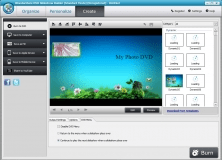
Turn your static photo collections into dynamic movies with effects and filters.

Express Points Free Presentation Software helps design you effective slideshows.
Comments (8)
I did, however, re-save my project as a .mov file and it was perfect. Smooth, no glitches, I was very happy. So you guys might want to try saving it as a .mov file. It worked for me